What did Grey just do?
CGP Grey is a YouTube creator with 5.81 million subscribers at the time of writing this. Popular videos about traffic problems, airline boarding methods, and monarch-related topics often relate to culture. Needless to say, each video requires a script, with research, that is put together during the writing process.
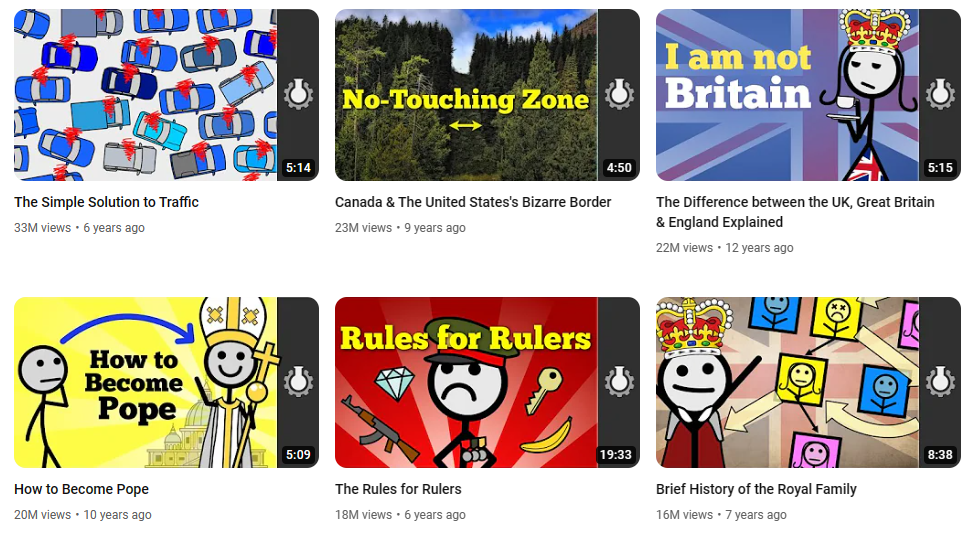
Previously that writing process happened in Ulysses. But through conversations on the Cortex Podcast with his co-host Myke Hurley, Grey discusses how and why he moved to Obsidian.
So what? A writer moves from one app to another. No big deal.
Myke on the other hand doesn’t do the same work as Grey. He isn’t in the personal knowledge management (PKM) community. He doesn’t follow the teachings of building a second brain (BASB). He has no connection to the Obsidian community apart from Grey. And yet he still said this:
“It’s game changing. It’s unbelievable.”
That was in response to Grey saying:
“…are you going to tell me know. What do you think of Obsidian?”
My first questions when hearing this went something like this:
- What did Grey say?
- What did Grey do?
- How did Grey market Obsidian?
But most pressing in my mind was, what is Myke using Obsidian for?
Myke using Obsidian
Let me set the scene a little. In a recent episode the two were discussing their recent product launch. The process of building it, testing it, marketing it and most importantly to this conversation, collecting information about it.
Myke was taking notes. Not about an idea, for a piece of content or from a piece of content. He was keeping notes for the process of selling a product. He says:
“What I will say is I have had to change some of my processes a little bit.”
But quickly follows up by saying:
“But the reason I am 100% sold on this is the canvas feature.”
For those unfamiliar let me explain.
Obsidian is a notes app where you create files, markdown files. They are stored in folders on your device. Very similar to microsoft word. But you can search your files in the app. You don’t need to go to your documents to find things. In addition to this, you can open multiple files at once. Like a split screen.
The canvas feature, recently introduced to Obsidian, is different. It is like a mindmap, that you can show your files in. And photos in. And videos in. And even external links in.
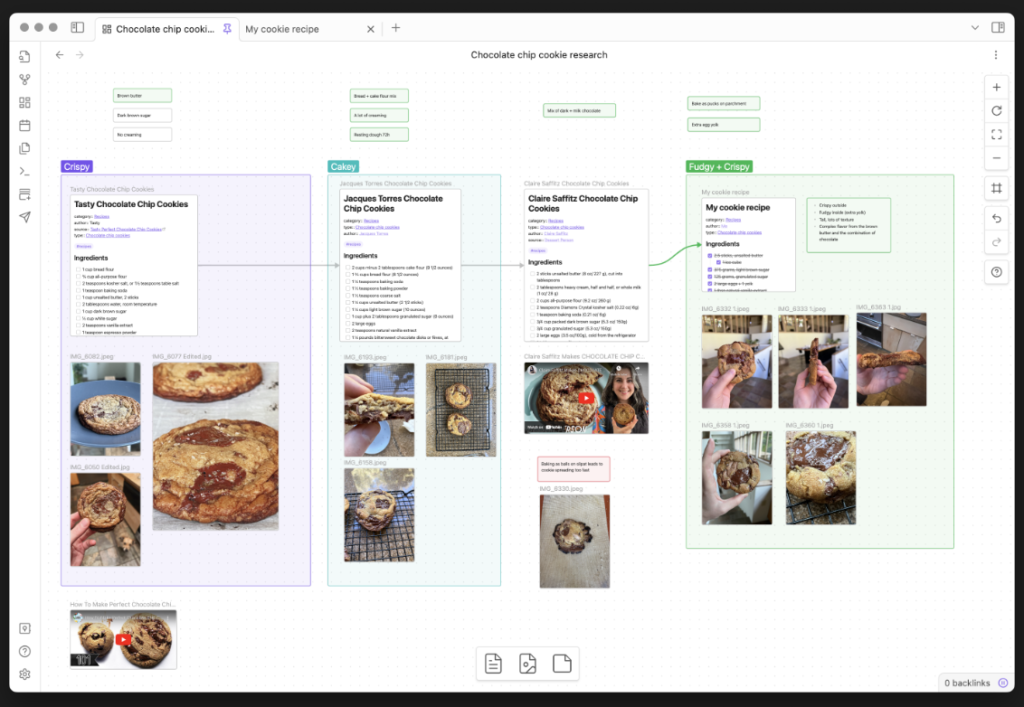
Now this is important. Why? Because this is a use for Obsidian that is not in the PKM, BASB, atomic notes, zettelkasten conversations. This use is for selling a product.
The purpose is for dumping notes somewhere that is easy to make, find, and work with.
You don’t just have the benefit of files and mindmaps, but the combination of them in the same tool. Grey adds to this by saying:
“…that’s different than a folder with a bunch of notes is that you see the contents of the notes at the same time. To me this is the big advantage with Obsidian is like the raw information density that you can have on screen.”
Which is where I got excited when listening to the conversation. A bit of context here…
At work, my boss uses Miro. It is purley a mindmapping tool. Great for adding shapes, free writing, collaborate mind map work. But… it doesn’t give you as much information on screen as the Obsidian canvas. The side note has a word limit. The sticky notes are not for long essays of text. And with my limited personal experience, it doesn’t feel like a writing tool.
For me, Obsidian canvas is better because it is words first, mindmapping second.
The starting struggle
This is great to hear. Not just that there is another Obsidian user, yay. But that Obsidian is and can be used by people that are not note taking enthusiasts. This was shown but the moment where Myke said:
“I love Obsidian, I get it now.
But then goes on to discuss the biggest struggle I see with people starting to use Obsidian.
“The thing about Obsidian, is I think you need to have a reason first, because the app is so daunting coming to it…I think to make the app easier to onboard I think is pretty important for them going forward, so anyone can use it for anything.”
Which I agree with 100%. If you don’t know what your going to use a tool like Obsidian for, it can be hard to start. It is like giving a child a room full of toys. They don’t know where to start, what to do, or have a good reason for any choice they make. But in this case, instead of playing with everything going back and fourth around the app. Something I did, when I first started.
Most people will just leave it, and set it aside for another time.
I started moving my note taking from Notion to Obsidian. That is what I would recommend. Start by bringing something you are already doing, into Obsidian. Not all at once, just a little bit here and there.
What emphasizes this confusion is the marketing.
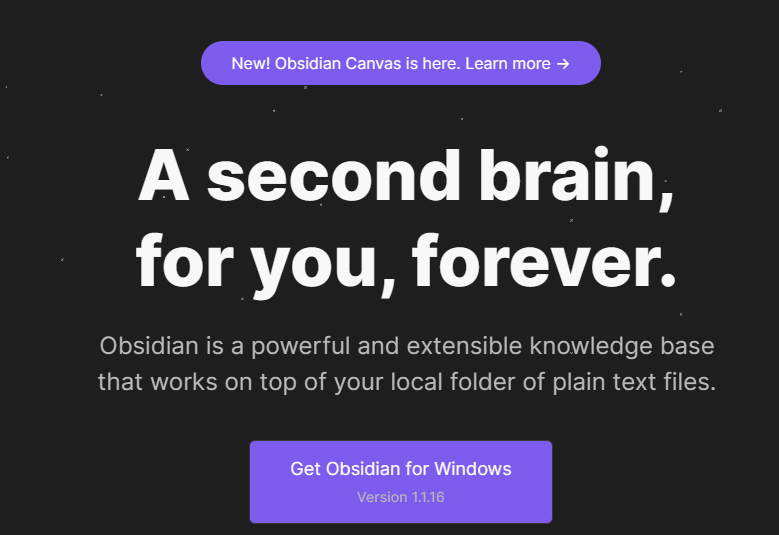
If you don’t know what ‘second brain’ means, you can get lost. This make sense when marketing to a niche note taking audience. But for expanding out to other notes app users. This could be a limitation.
I am not saying I have an answer. Merely pointing out something that could be worth looking at.
Obsidian on YouTube is too much
Many people that want to get started with productivity apps will go to YouTube. But as Myke said:
“If you go to YouTube and you type in Obsidian you are met with too much.”
Which is a really good point however, the way YouTube works with content and pushing content to viewers. There needs to be something interesting.
The video either is very beginner focused showing the basics of markdown, or they go a bit deeper with specific examples. But there in lies the problem. The specific examples of more experienced use cases are not as interesting to those that don’t do that thing.
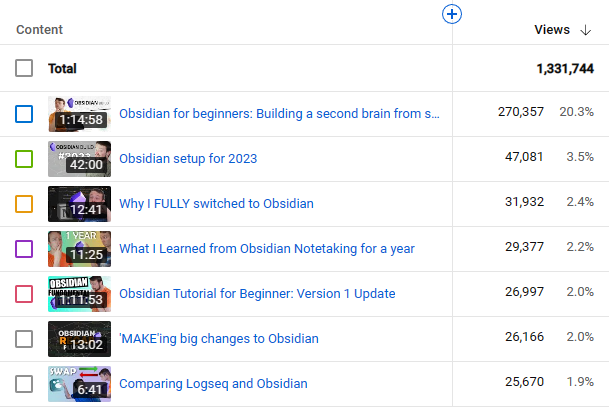
When looking at my own top 7 videos in the last 365 days, the content is about why Obsidian is good, why Obsidian is better for me, and how to get started. But the getting started content goes over the basics. Just like most other popular Obsidian videos.
The nuanced workflows, plugins, and use cases are not as interesting to wider audiences. I get what Myke is saying here:
“I just want somebody to tell me this is a notes app”
But a notes app like Obsidian can be used in SO MANY different ways.
This is not a bad thing, or something that needs to change. But it is something to consider when beginners are looking for help with using Obsidian. Unless there is someone showing how to do the thing they want to do, they will need to figure it out on their own.
Not something many beginners want to do.
In addition to this, there are popular community posts that are not necessarily helpful to others, as Grey brings up:
“Hey let me show you my mindmap thing with a thousand, like nobody needs this. This is helpful to no one this just looks cool”
I think he is referring to the graph view here, not a mindmap plugin but the point still stands.
This is where the onboarding experience of Obsidian is put into question. Using the discord, the forum, or courses all can help. But getting over the initial hump to get started is something I don’t think we can remove.
Setting yourself up
Getting started is as simple as, create vault and start typing. But for those new to Obsidian, it isn’t that simple. Myke says:
“The app to me now is very approachable”
With the emphasis on, now. When first going into the tool:
“They were asking me to make some decisions, and I didn’t know why I needed to make them.”
The word vault, is specific to Obsidian. Notion uses workspaces, Roam uses graphs, each app with its own jargon. This jargon, albiet important, is confusing for new users.
With the ‘vanilla’ Obsidian, the core feature set, there is enough to learn. When you go to the ‘modded’ Obsidian, with community plugins and further customization options, there can be too much.
Something I heard myself saying when I started, and still say now sometimes is:
“I don’t want to be a coder, I just want to note stuff down.”
Which is where the complexity and possibilities of Obsidian can scare people away. To start, I would treat Obsidian as a word processor. Nothing more.
You open file, you type words. You open another other file, you type words and they are stored in folders, thats it. You don’t need anything else. Then if you want to do more things, then have a look.
Referring back to the YouTube content struggles. Specificity tends to come with complexity which makes the videos less appealing to a wider audience. Grey goes on to say:
“…for the right kind of person, this is exactly the tool they need it will really change things for them. But it is hard to get into. But it has the feature of like some of the things that do make it tricky to get into, like yes you can round off the corners. But ultimately the way it is made is why is the perfect tool for so many things.”
In essence, it is a flexible tool with lots of customization options but it scares people off. But people need a way to get in, get started, and go.
It is something I am trying to do but getting people over the first hump is difficult.
