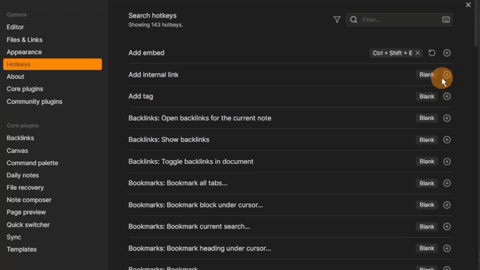What is a 'command'
Any action you do such as:
- open a sidebar
- activate a plugin
- move or edit text
Are all ‘commands’ Obsidian understands.
Using the command palette, you can search and activate any of the commands.
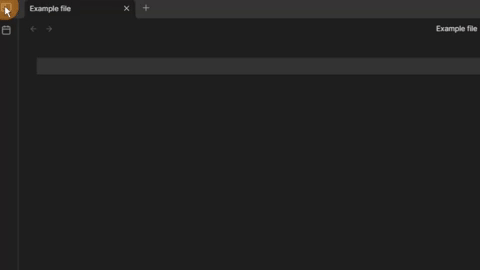
You may be familiar with the `/` option from other tools. This can be enable in the settings. It is the ‘slash command’ option.
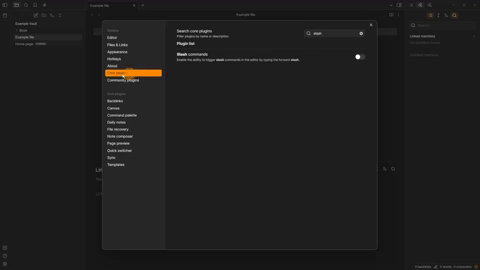
How hotkeys work
For every command Obsidian understands, it looks for the option to add a hotkey.
Then there are the plugin commands. These have the plugin name before the action.
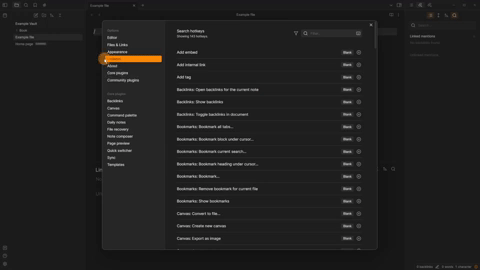
If that happens Obsidian will tell you. Hover over the red hotkey to find the ‘conflict’.