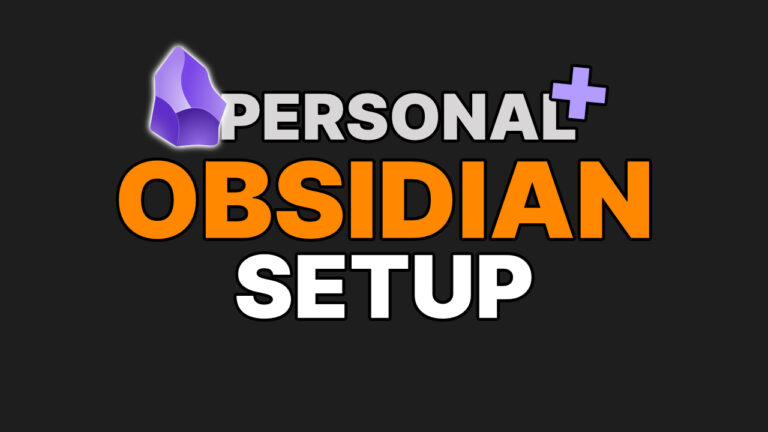Dashboard
My home dashboards shows a 3×3 grid:
- 3 columns – Area
- Ecological – Green Dynamics
- Work process – Orange
- Other interests – Red
- 3 rows – Priority
- High – Green
- Medium – Orange
- Low – Red
Projects in the top left being the highest priority, going down to the bottom right.
Each card in the canvas shows a heading section containing a dataview query.
The metadata menu plugin adds further customization:
- Priority
- Status
I use the normal dataview queries over JS (Javascript) to avoid delays.
Other cards include:
- Ongoing research – to the right of the grid.
- Completed projects – to the right of Ongoing research.
- Source inbox – to the left of the grid.
File colour also signifies priority through the supercharged links plugin.
Ribbon
Commander and workspace plus are in my top 10 community plugins for a reason.
When used together, I have buttons for workspaces like:
- Home – main dashboard
- Temp – checkpoints of writing work
- Course – dashboard for lessons
- Book – longform writing setup
- Fantasy – world building planning
There are different orders of the buttons in each workspace.
Other buttons in the ribbon:
- Kindle sync – kindle highlight import to Obsidian
- Publish – Obsidian paid add-on for publishing notes (my notes)
- Zotero Import – Zotero integration plugin
The bookmarks give another option for quick navigation, often used when working.
Adding Projects
Using the Quick Add plugin makes creating a project easier:
- Essay idea
- Essay project
- Story
- Video
- Podcast
- Research
- Source
- Book
- Technology
- Detail
- Environment
- Character
- Course
- Lesson
- Plugin
The template choice is my most used.
Multi choices give me folder options.
Having a macro for the essay projects lets me do multiple quick adds at once:
- Create Essay file – use the essay template
- Create Background file – use the background template
- Store both files in the same folder – using the {{value:name}} option
- Have 1 input box – for the value of the folder and essay project file name
Having templater lets me link the background research to the Essay project file on project creation.
Writing plugins
To make writing a little easier, I use:
Footnote shortcut for adding new footnotes and navigating between the reference and the inline location.
LanguageTool for spelling and grammar checking.