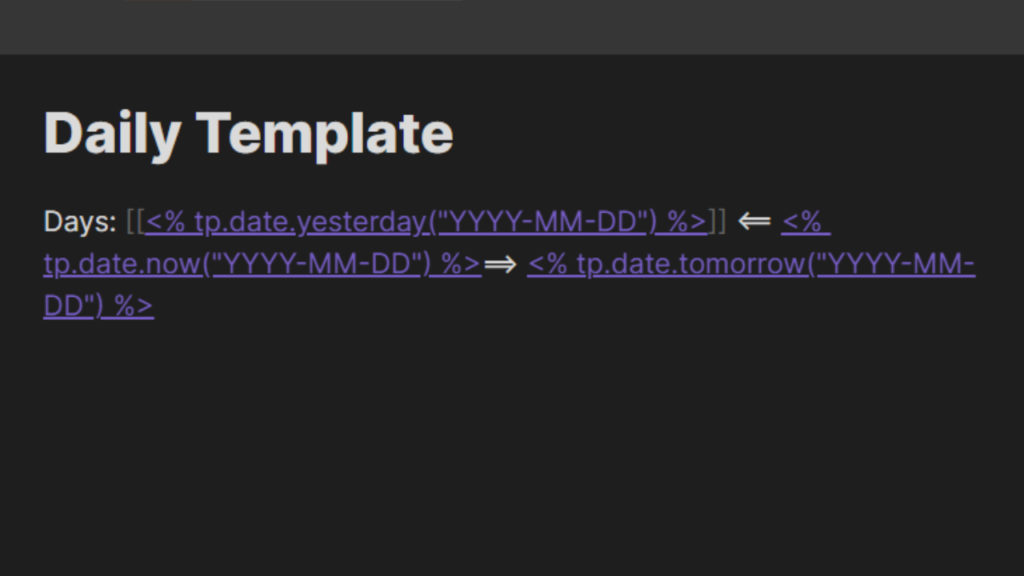Install the templater plugin
Open the Obsidian Settings
Click on the Settings icon in the bottom left of the screen.
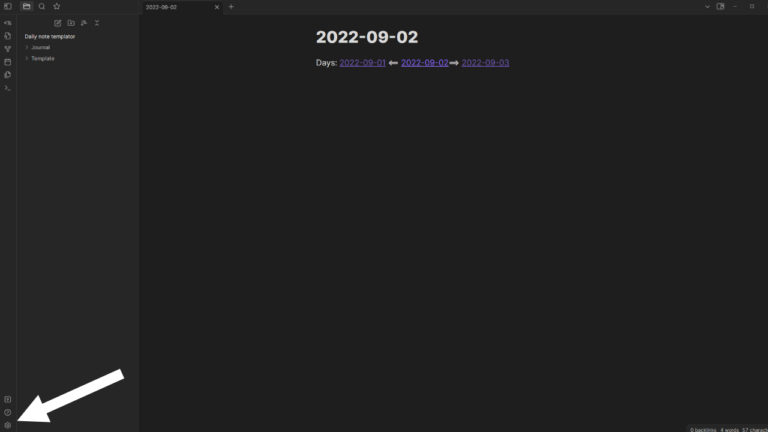
Go to the Community plugins
Click on the Community plugins tab in the left menu.
Push Turn on community plugins.
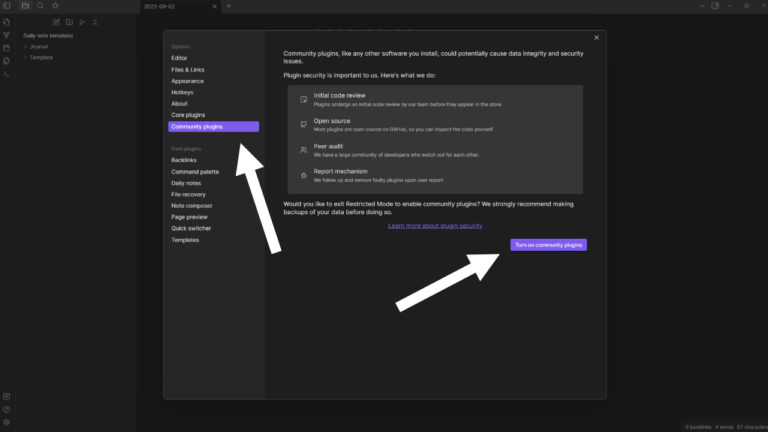
Browse community plugins
Click on the browse button.
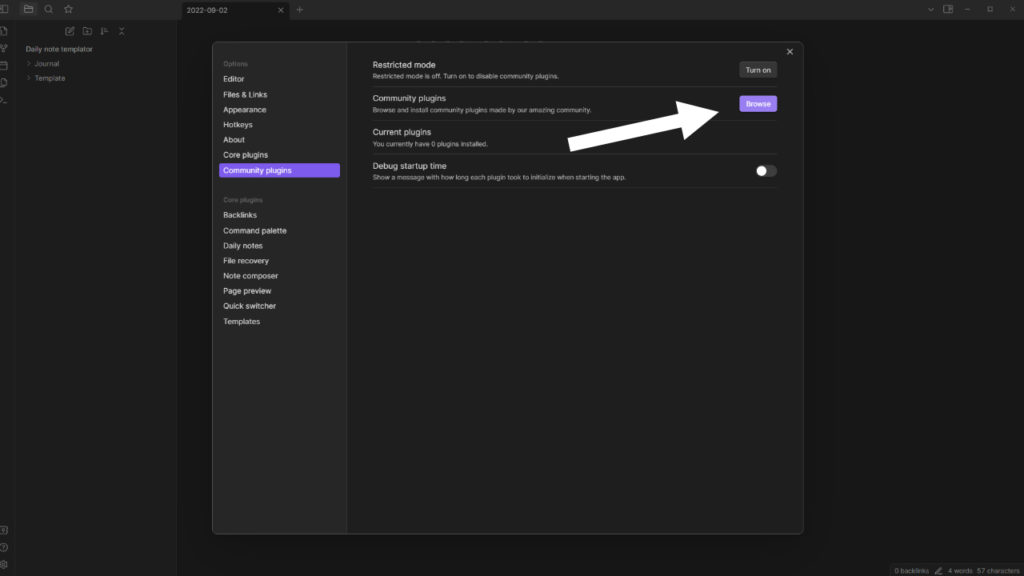
Type templater in the search bar.
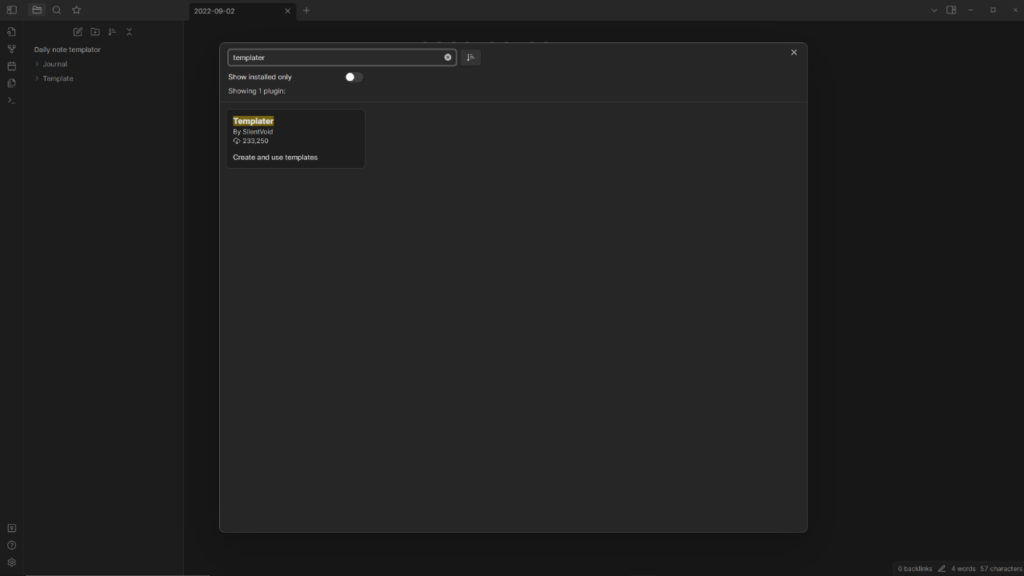
Install templater
Push install in the plugin window.
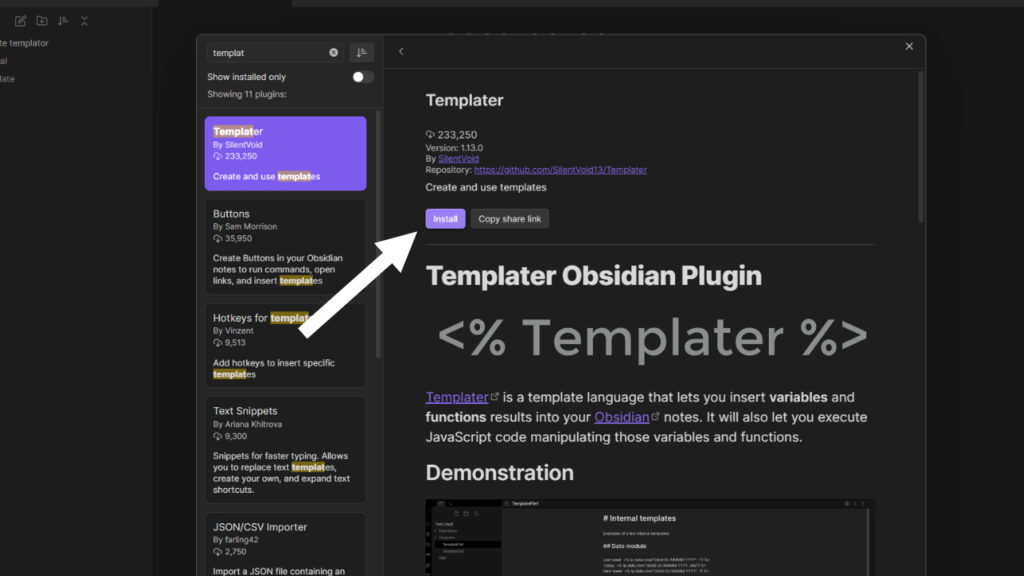
Enable Templater
Push enable in the plugin window.
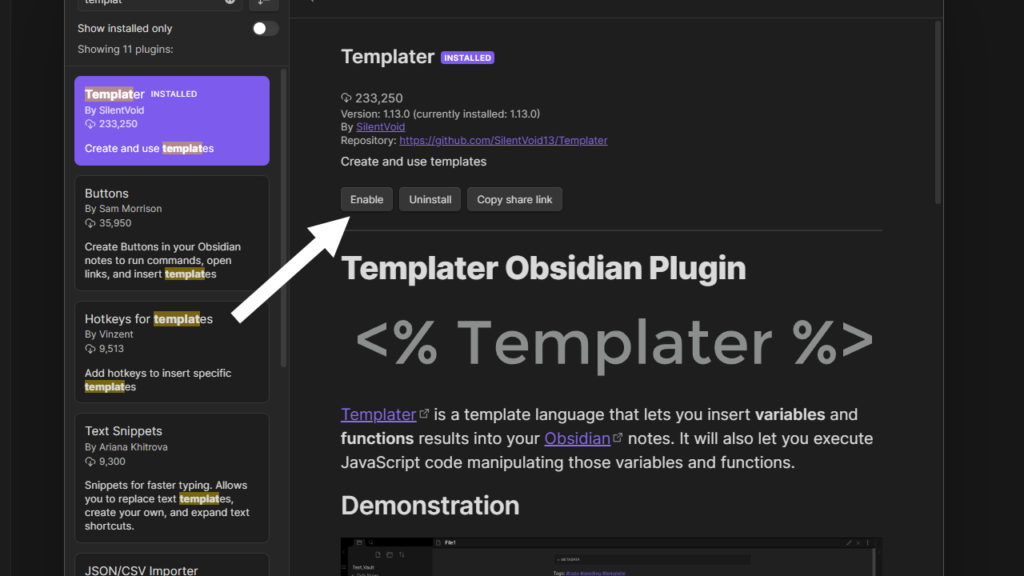
Templater settings
Push options in the plugin window.
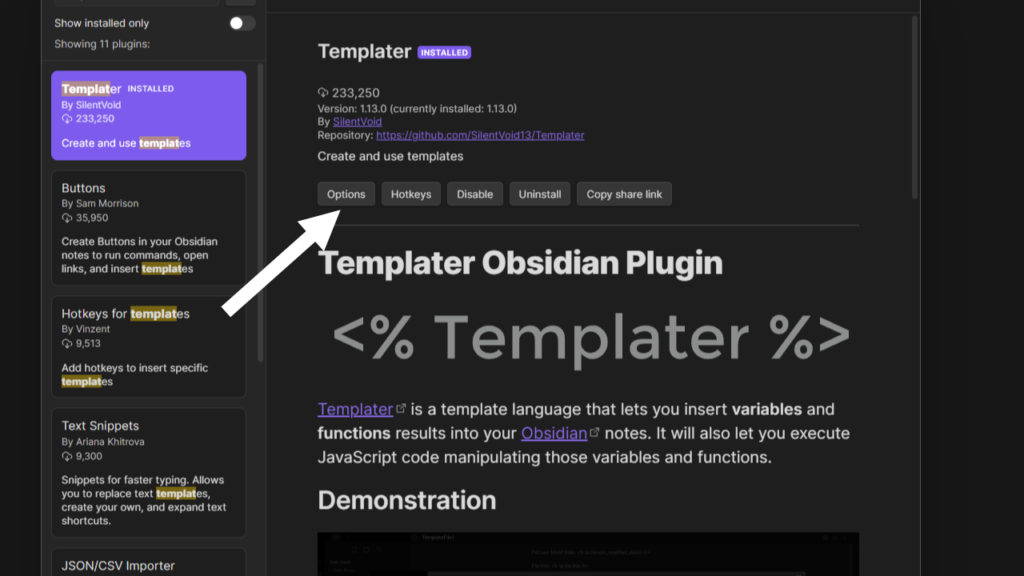
Trigger Templater
Enable the Trigger Templater on new file creation so the dates are triggered via the daily notes plugin.
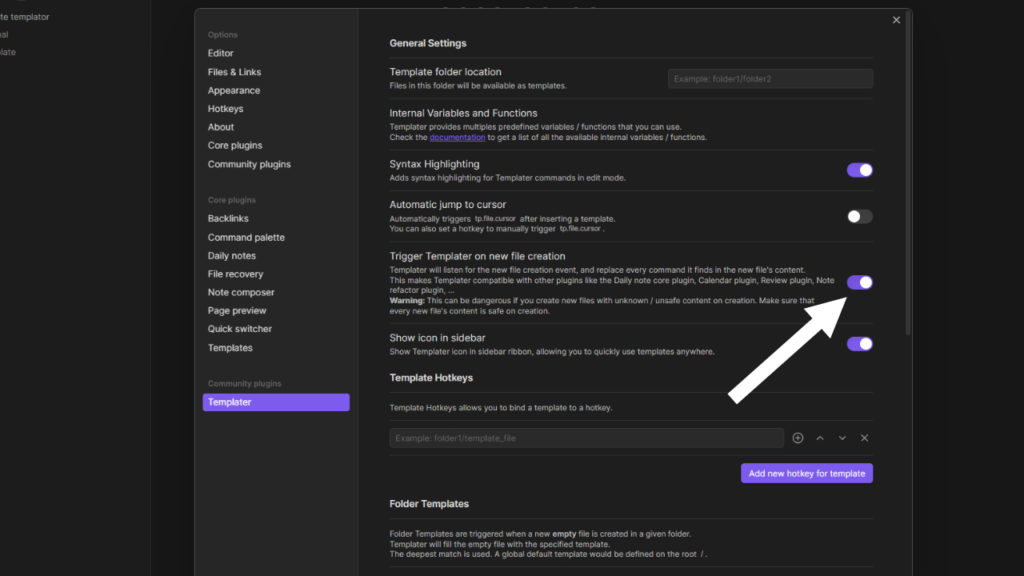
Daily notes plugin
Create a template file
Add a new file called Daily Template.
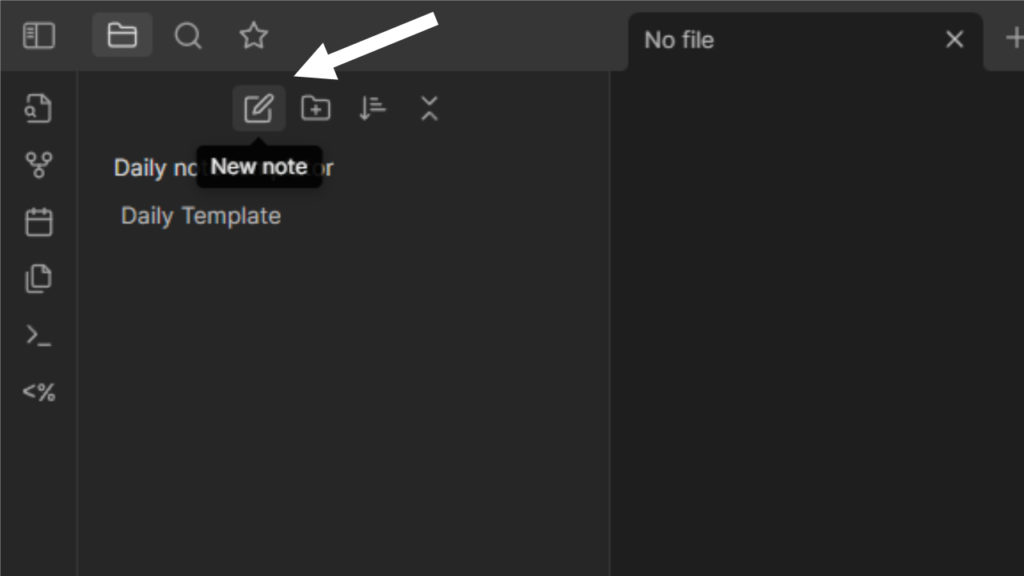
Create a folder
Add a new folder called Templates.
And a new folder called Journal.
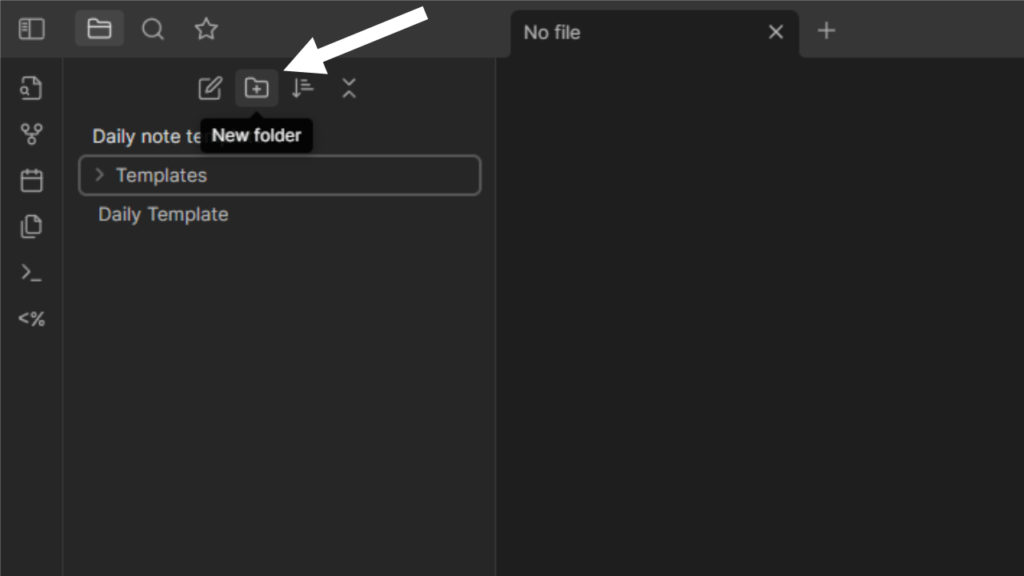
Open the Obsidian Settings
Click on the Settings icon in the bottom left of the screen.
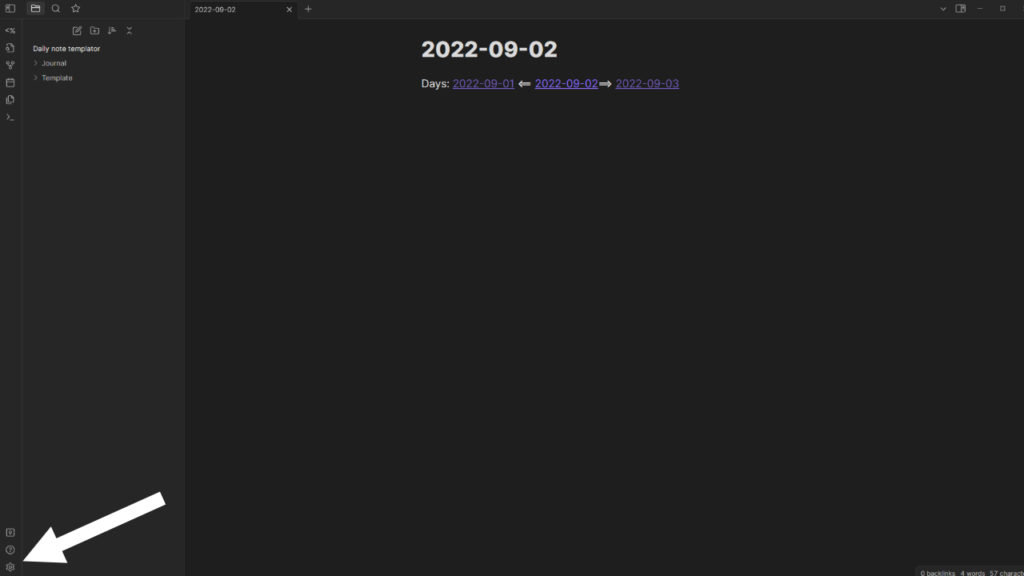
Open the daily note settings
Click the daily note section in the left menu.
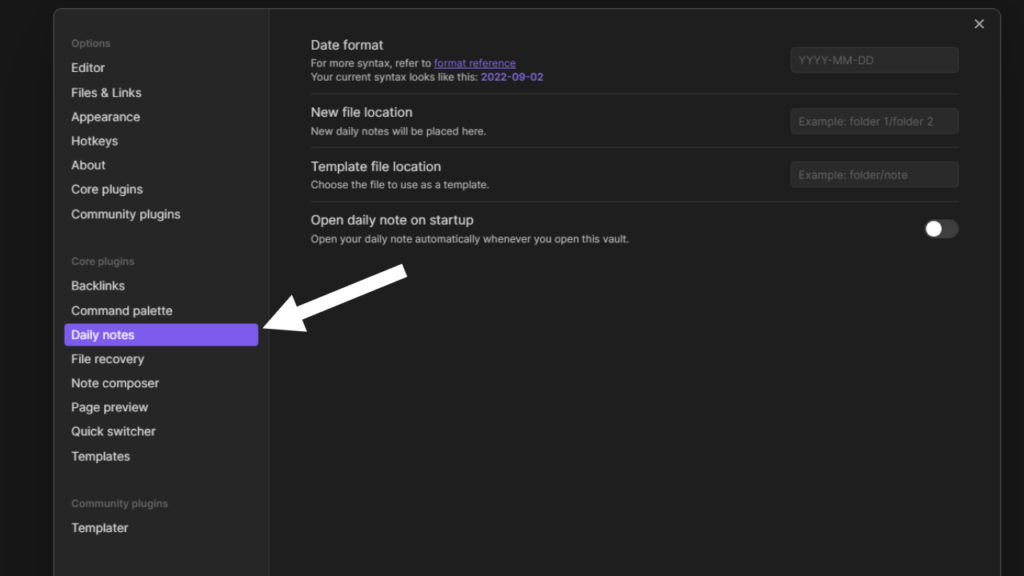
Add the file location
Add the Journal folder location.
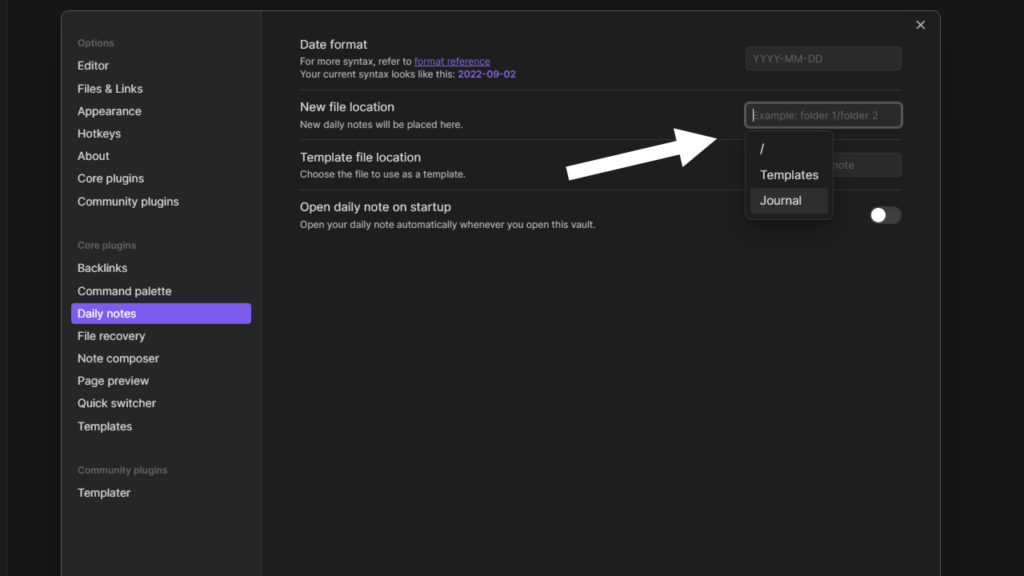
Add the template file location
Add the Daily Template.
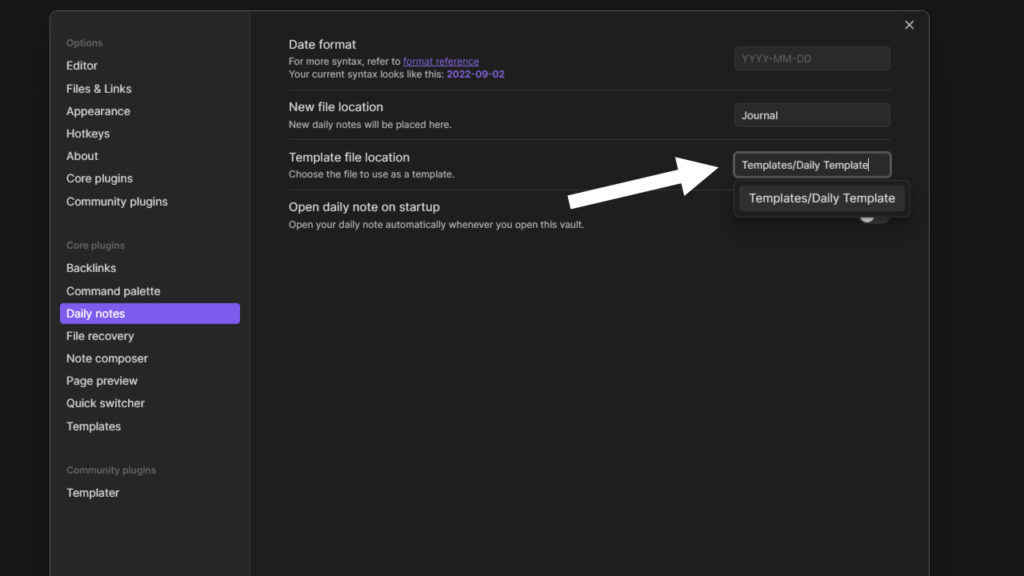
Templater code
Add <% then tp.
Type date to select a date.
Then select what date you want, now = today.
Select a date format, I recommend "YYYY-MM-DD". That format is how code is typically read making other features far easier. Make sure it matches the daily note date format.
Closing with %>.
To make the dates page links add [[]] around each command.