Desktop app
Obsidian is a desktop first application. However, each update on the desktop is quickly implemented on the mobile and tablet versions.
Desktop updates
Enabling the automatic updates works with an internet connection. You can check the version in the about settings.
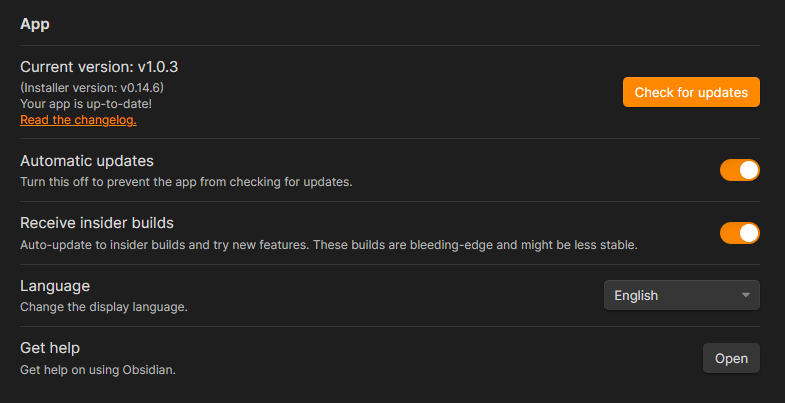
On desktop versions, the installer version is not updated automatically.
Go to the Obsidian website and download the app again to update the installer.
No need to uninstall old versions.
Mobile app
As both apps work the same, the main differences are in the workspace. However there are some additional options.
Swipe gestures on mobile can be used not only to navigate, but to activate an action. This is known as a ‘quick action’.
Toolbar
Without a keyboard, the hotkeys on mobile are moved to the ‘toolbar’. A bar that appears on top of the keyboard when you start typing.
In the ‘mobile’ settings you can add any action to the toolbar. Scrolling to the bottom lets you search for ‘global commands’.
Add, remove and reorder the toolbar inside the ‘mobile’ settings.
Tablet app
The tablet is like the best of both worlds. You get the toolbar. But also have the hotkey option, if you have a keyboard.

