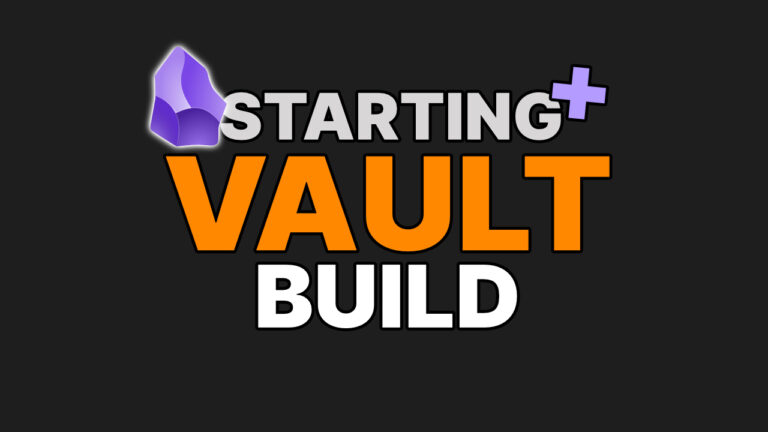Zotero
The Zotero Integration plugin is what I use to bring information into Obsidian.
Once I have the imported information, the Citekey is what matters.
Install pandoc on your device.
You will need:
- Library .bib – for finding the Zotero items
- Citation syle language .csl – for using a citation format
For the .bib file:
- File
- Export Library
- Better BibLaTex
- Keep updated
- Select path location
For .csl file:
- Edit
- Preferences
- Cite
- Style Editor
- Select citation style
- Save as
- Select path location
Pandoc
The script is made up of section.
- Pandoc – tell the device to use the pandoc instillation
- File path
- bibliography file path
- citation file path
- Result path and file type
An example script:
pandoc “G:\Note Collection\Notes\Working\Research Proposal.md” –bibliography “G:\Note Collection\Personal\My Library.bib” –citeproc –csl “G:\Note Collection\Personal\elsevier-harvard” -o “G:\Note Collection\Research Proposal.docx”
Replace what is the “” for your speicific file.