All text is in a 'block'
Everything you type inside Obsidian is added to a block. You might not see the block, but it is there.
Obsidian is built on markdown, so everything is text. Images, videos, tables, and audio, are all text being ‘rendered’ to show you what you want.
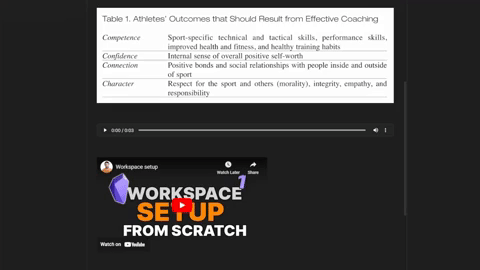
Text can be moved
With a text first editor, you can select a letter, a word, a sentence, or a paragraph to move it around a file.
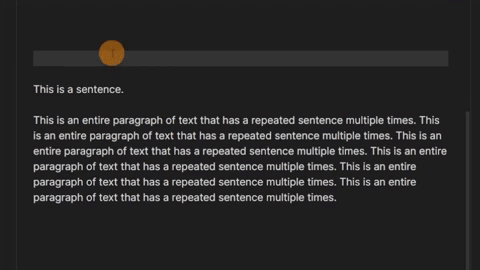
This even works across panes. Text will be copied between files as you can see:
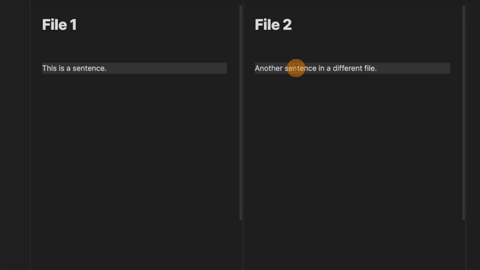
You can double click with your mouse on a word to highlight the word. You can triple click in a block to highlight the entire block.
Blocks can be moved
Alongside the text, any block in Obsidian can also be moved, but this time with the push of a hotkey.
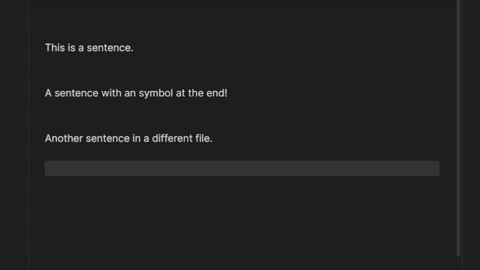
I use ctrl + up arrow and ctrl + down arrow for moving blocks up and down a file.
